Curious about the Social Security System (SSS) in the Philippines and eager to explore the convenience of its online application?
As a mandatory platform for employed individuals, self-employed, and voluntary members, the SSS plays a pivotal role in providing social protection through benefits like retirement, disability, and death benefits.
Take control of your financial future by embarking on a streamlined online application process with SSS Philippines. Secure your benefits and ensure financial well-being—start your application journey today with our guide!
What is SSS Philippines Online Application?
The SSS Philippines online application is a digital platform introduced by the Social Security System to meet the increasing demand for digital services.
It enables SSS members to easily register, access information, and conduct transactions online, providing a convenient way to interact with the SSS from home or office.
What will you need for the SSS online application?
To complete the SSS online application process, ensure you have the following prerequisites:
- A laptop or mobile phone equipped with a reliable internet connection
- Access to a printer
- An active email address, and a valid mobile phone number
- Essential PSA certificates, including the PSA birth certificate and, if applicable, the PSA marriage certificate for married applicants
How do you apply for SSS online?
Step 1: Getting Started on the SSS Website
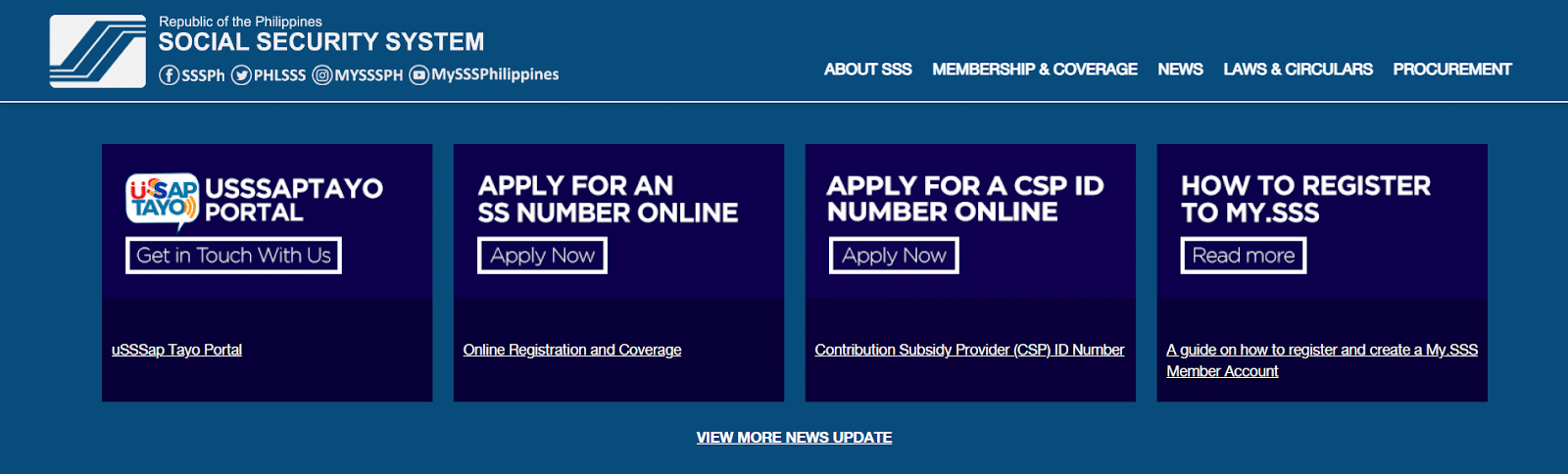
Alright, first things first—head over to the official SSS website. Once you’re there, spot the “Apply for an SS Number Online” box right in the middle of the homepage. Click on it, and let’s kick off this online SS number journey.
Step 2: Fill in the Online Form
Now, you’re in the online application zone. Take your time and fill in that form with all your details. Double-check everything, and when you’re good to go, hit the “Submit” button. That’s the green light for your application to roll.
Step 3: Email Check and Link Clicking
Watch out for an email—they’ll send you a link. Open that email and click on the link within five working days. This link is your golden ticket to move forward. Missed the deadline? No worries, just redo the registration to snag a fresh link.
Step 4: More Info, Please
Activate that link, and you’ll be asked for a bit more info. Basic stuff about you and details on your beneficiaries. Make sure names are right, and dates are spot on.
Step 5: Double-Check and Grab Your SS Number
Before you lock it in, give all the info in the form one last glance. Once you’re good with it, hit “Generate SS Number.” Boom! Your SS number pops up on the screen. Don’t forget to take note of it.
Step 6: Print Stuff and Email Check, Part 2
Print out the ePersonal Record Form and SS Number Slip. Oh, and check your email again—there should be another one confirming your SS Number Application. Keep all these docs safe and sound.
Step 7: Make It Official at an SSS Branch

Image from Inquirer.net
Time to make it official. Swing by your nearest SSS branch armed with your printed docs. Heads up: some branches might need you to book an appointment for specific services. Confirm the deets by calling the SSS hotline.
Step 8: Hand Over Those Docs
At the branch, hand over all the necessary docs. Your membership status goes from Temporary to Permanent at this point.
Step 9: Go High-Tech with MySSS
If you want to make life easier, set up a MySSS account. It’s like a backstage pass to your SS records, benefits, and perks. Totally optional, but hey, it’s a game-changer.
How to register for an SSS Online Account?

Here’s a guide on registering for an SSS Online Account:
- Go to the official SSS website at www.sss.gov.ph.
- Click on the “MEMBER” button displayed on the website.
- Complete the online registration form by providing your personal details, such as your full name, date of birth, and contact information.
- Generate a username and password for your account. Ensure that your chosen password is robust and easy for you to remember.
- After filling out the registration form, click on the “Submit” button to finalize the registration process.
- Check your email for a confirmation message from the SSS, verifying that your registration has been successfully processed.
- Access your SSS online account by logging in with the username and password you created during the registration.
Registering for an SSS online account is a valuable service that enables members to conveniently manage their SSS membership. Seize the benefits it provides by taking control of your SSS membership through this simple registration process.
What are the benefits provided to SSS members?
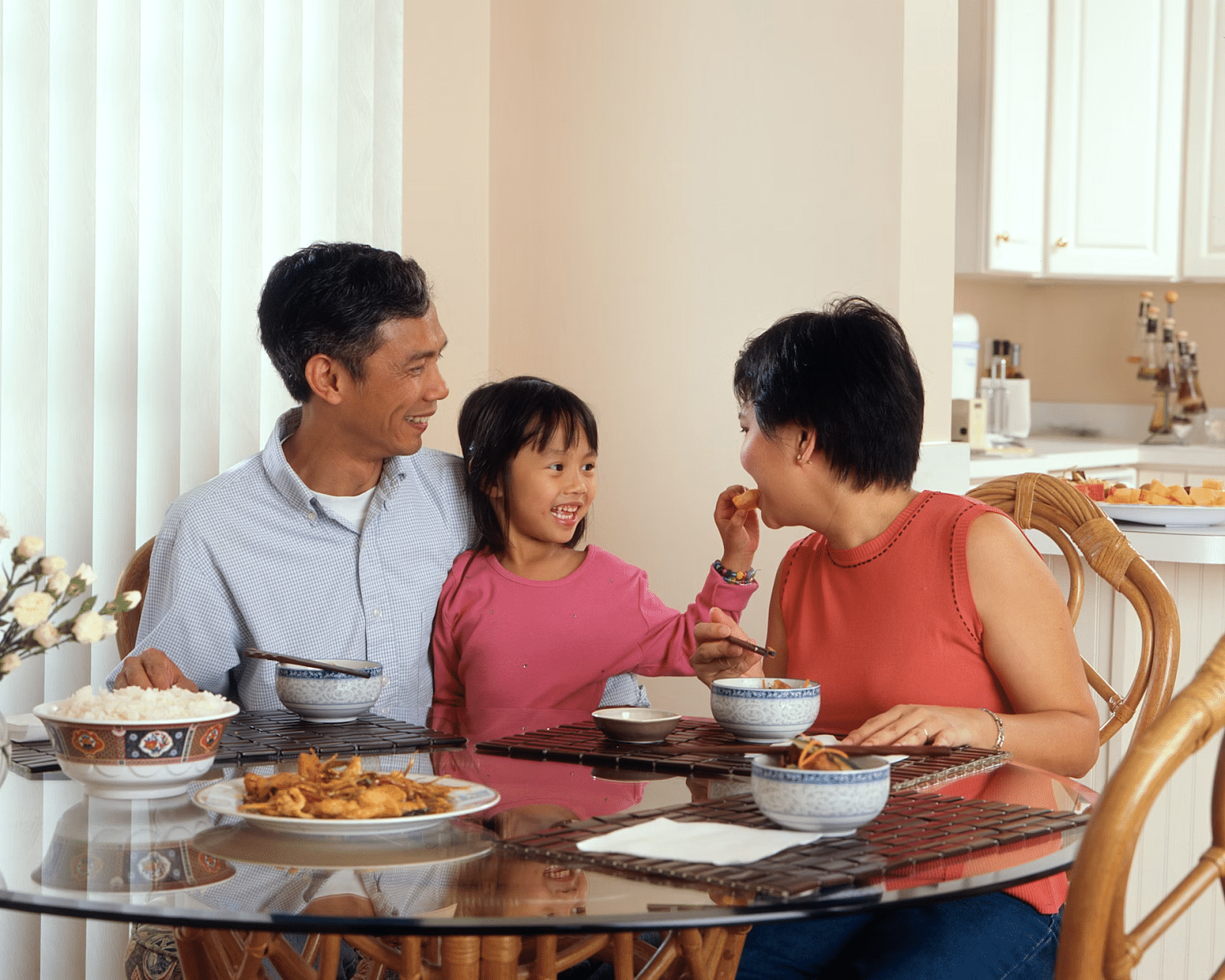
Photo by National Cancer Institute on Unsplash
Sickness Benefit
First up, we’ve got the Sickness Benefit. It’s like a financial safety net for those times when you can’t clock in due to sickness, surgery, or injuries. Your wallet gets a little extra padding during the rough patches.
Maternity Benefit
For the ladies in the SSS crew, there’s the Maternity Benefit. Picture this as a daily cash allowance for those post-childbirth or miscarriage days when work just isn’t on the agenda. It’s like a little something extra to help with the new mom hustle.
Retirement Benefit
Now, let’s talk retirement. When the time comes to hang up the work boots and enjoy the golden years, the SSS has your back. You can opt for a monthly pension or a lump sum amount through the Retirement Benefit. Financial stability? Check.
Disability Benefit
Life throws curveballs, and if you find yourself dealing with physical injuries or mental health stuff – whether it’s a temporary setback or a long-term gig – there’s the Disability Benefit. It’s a monthly pension or a lump sum amount to ease the load during those health challenges.
Death Benefit
In the unfortunate event of a member passing away, the Death Benefit kicks in. Beneficiaries get a monthly or lump sum amount to help out during a tough time. It’s like a little financial support when you need it most.
Funeral Benefit
Funeral expenses can be a heavy hit on the pocket. The SSS understands that, so they offer a Funeral Benefit. If you’ve shouldered the costs for the funeral and burial of an SSS member or pensioner, this one’s for you.
Unemployment Benefit
And here’s the newbie on the block – the Unemployment Benefit. If you find yourself out of a job due to retrenchment, downsizing, or your employer hitting a rough patch, this cash allowance is here to keep you afloat during the job hunt.
Frequently Asked Questions
Q1: What is the primary document required for registration?
A1: The primary document required for registration is the Birth Certificate.
Q2: What should be done if the Birth Certificate is not available?
A2: If the Birth Certificate is not available, any of the following documents may be presented:
- Baptismal Certificate, or its equivalent
- Passport
- Driver’s License
- Professional Regulation Commission (PRC) card
- Seaman’s Book (Seafarer’s Identification and Record Book)
Q3: What secondary documents are acceptable if the primary documents are not available?
A3: If the primary documents are not available, any two (2) of the following secondary documents are acceptable. These documents should indicate the correct name, and at least one (1) should have the correct date of birth:
- Alien Certificate of Registration
- Automated Teller Machine (ATM) card with the cardholder’s name
- Bank Account Passbook
- Birth or Baptismal Certificate of child/children, or its equivalent
- Certificate of Licensure/Qualification Document from the Maritime Industry Authority
- Certificate of Confirmation issued by the National Commission on Indigenous Peoples
- Certificate of Muslim Filipino Tribal Affiliation issued by the National Commission on Muslim Filipinos
- Company ID card
- Court order granting petition for change of name or date of birth
- Credit card
- Firearm License card issued by the Philippine National Police
- Fishworker’s License issued by the Bureau of Fisheries and Aquatic Resources
- Government Service Insurance System (GSIS) card/ Member’s Record/ Certificate of Membership
- Health or Medical card
- Home Development Mutual Fund (PAGIBIG) Member’s Data Form/Transaction card
- Homeowners Association ID card
- ID card issued by Local Government Units (e.g. Barangay/Municipality/City)
- ID card issued by professional associations recognized by the PRC
- Life Insurance Policy
- Marriage Contract/Certificate
- National Bureau of Investigation (NBI)
- Overseas Workers Welfare Administration (OWWA) card
- Philippine Health Insurance Corporation (Philhealth) Member’s Data Record/ID card
- Police Clearance
- Postal ID card
- School ID card
- Seafarer’s Registration Certificate issued by the Philippine Overseas Employment Administration
- Senior Citizen card
- Student Permit issued by the Land Transportation Office
- Taxpayer’s Identification Number card
- Transcript of Records
- Voter’s ID card/Affidavit/Certificate of Registration with the Commission on Elections
Q4: Are there additional requirements for specific situations?
A4: Yes, additional requirements apply to certain situations. If married, a copy of the marriage certificate should be provided. For those with children, a copy of the birth certificate is required. In the case of a non-working spouse, the working spouse must sign their name on the printed Personal Record Form, indicating agreement with the SSS membership.